
Gazepoint V2.10.0 released!
Once again another software update! And this time with more features! And yes more bug fixes too!
The browser bar of the integrated browser has been minimized, the age/gender sort selection improved, and by popular demand we have added the ability to mask off low viewed data when visualizing large datasets to the data visualization control. We were hearing that when very large numbers of recordings were aggregated (100’s) it turned out there were gaze views at pretty much ALL portions of the screen. And while technically correct, the visualization ended up covered in blue with a few ‘hotter’ regions. The data visualization dialog box now lets you threshold off low viewed regions, highlighting the regions of the image viewed most by the aggregate of viewers. This thresholding technique can also be used on fixation maps to hide fixations with small durations.
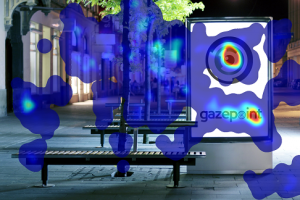
Heat Map with most of image viewed |

Heat Map with highest viewed regions emphasized |

Fixation Map with all fixations |

Fixation Map with fixations of small duration removed |
Summary of updates:
– Improved multi-recording selection based on gender and age
– Added ability to hide low viewed regions of heatmap (Outlier Filter)
– Added ability to hide low duration fixations in fixationmap (Outlier Filter)
– Reduced size of browser controls for web browser experiments
– Bug fix for use of browser forward / back buttons if there is no browser history created yet
– Bug fix in preventing all data records from being deselected when a recording setting is changed
– Bug fix in reset of CNT and TIME variables when switching to next media item
– Bug fix in audio recording setup of Thinkaloud
– Bug fix in recording web media, escape button no longer closes the web browser
– Bug fix in failure to export video if Thinkaloud was not recorded but then enabled for export
– Reverted video library to prevent corrupting video on export


